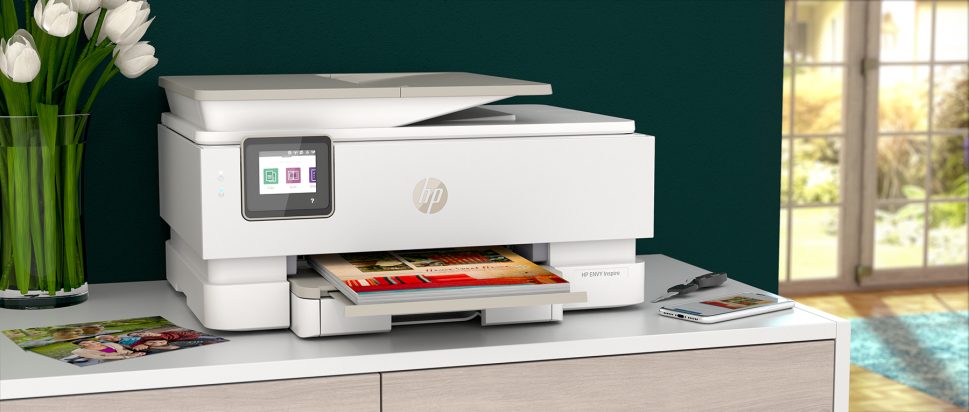In this article, we share our experience with the HP Envy Inspire 7920e, an all-in-one inkjet model with the ability to print, copy, and scan, as well as wireless features for printing documents and photos from any mobile device and PC. A gigantic model with everything you need to save us the trip to the copy shop.
A fast and efficient printer
Reviewing what this printer can offer us at the level of specifications, we have that its monthly duty cycle for A4 is about 1,000 pages, with a recommended monthly page volume of between 300 and 400 pages. Many manufacturers have adopted an authoritative figure for those who use the printer more extensively.
In terms of print speed, the HP Envy Inspire 7920e can reach 15 ppm (pages per minute) for A4 black and white prints. If we go to color, the figure decreases to 10 ppm. For printing on photographic paper, we would discuss a photo in about 40-45 seconds in color.
HP 5
The speed depends on the mode in which we are printing. And is that the HP Envy Inspire 7920e has a silent way to reduce the noise to remove the leaves at the cost of making it somewhat slower. The option can be found in the settings, although it is possible to activate it while the printer is working.
As we mentioned before, the printer has a double tray. In the main one, we can load the tank with up to 125 sheets, which will be introduced into the printer to be ready as much as needed. If we talk about photo paper, we can load up to 55 sheets, and if it is a 4 x 6 photo, up to 15.
Among the featured copier settings, the HP Envy Inspire 7920e incorporates the ability to print duplex, collate, crop, resize, lightness settings, and move margins, among others. We can make a maximum of 50 copies at one time. We will have to repeat the process if we need more copies of a sheet.
The HP Envy Inspire 7920e does not incorporate a USB or SD card reader to print images or documents that we have on storage systems that make use of these ports, whether they are pen drives, SD memory cards, etc.
off-road design
The rise of telematic procedures, tablets, eBooks, and other digital solutions, have gradually made having a printer at home sound archaic. However, there is still a good handful of them installed in many homes, and firms such as HP, Epson, or Canon, among others, are the architects of printers continuing to accompany us at home.
In the case of the Envy Inspire 7920e, we find a gigantic model with a double tray and many mechanical parts that make it a true printing monster, especially when we have to print a large number of sheets.
HP 9
Its oversized design prepares this printer for all functions, obtaining a large paper storage tray that feeds the printer internally without having to leave the sheets out (ADF function).
As usually happens in this type of printer, we find a double opening design. In this way, we have access to the scanner and the printer’s interior if we uncover the front trim. Here, we can access the cartridges to change them quickly or replace a part in case of failure.
HP 6
To copy pages, we must place the sheets in the upper part of the printer, while if we print a document from a PC or a mobile, we will have to reload the lower sheet tray.
The printer is quite heavy; everything must be said. Although it is somewhat logical, taking into account the dimensions. They are just over 8 kg, 10 kg if we have the packaging.
HP 11
The printer’s control through the screen is intuitive, practically as if it were a mobile phone.
As in the printers in this range, the HP Envy Inspire 7920e also has a 2.7-inch LCD touch panel in which we will control any parameter. Although you have to wait a while for the checks to finish and for everything to be ready, maintaining the printer through the screen is intuitive, practically as if it were a mobile phone. In addition, we can tilt the screen up for greater reading comfort.
Under the panel, we also find three touch buttons. One is to go back, another to go home, and one is dedicated to providing information. Although the panel’s operation is not as fluid as we would like due to the limited memory and speed of the processor, for the functions of a printer, it is enough for us and more than enough.
Full software experience
The interface HP usually incorporates into printers in this range is intuitive. Just as if it were a mobile phone, we can navigate through its different menus, with blocks for printing, copying, or scanning in an obvious and differentiated way. In addition, it also incorporates a notification panel where we can have quick access to the alerts or problems that the system finds.
The experience expands if we also use the HP Smart app, which provides a good number of functions if we use the printer from the mobile phone or tablet.
In the printer configuration section, we can find many valuable options for printing, accessibility, and connectivity. Here we can find everything from maintenance options such as knowing the ink level, cleaning the cartridges, or aligning them, to programming settings for the silent mode, being able to choose the hours in which we want the printer to work in this mode.